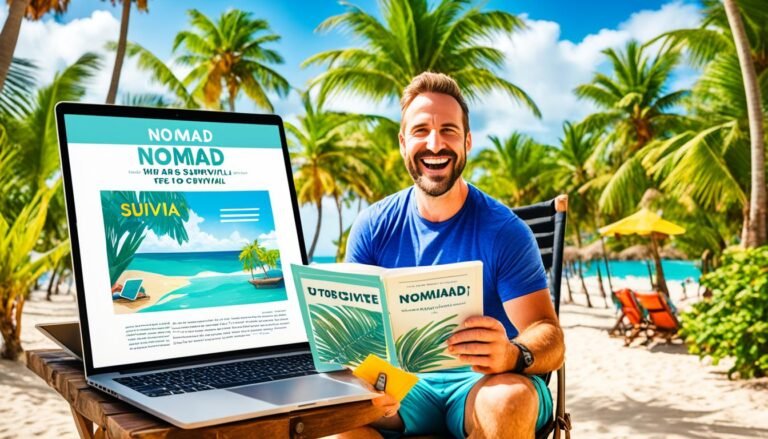Managing Multiple Time Zones: Tips for Scheduling and Communication
Dealing with different time zones can be tough, especially for those leading remote teams worldwide. Time differences can slow down teamwork. But, managing multiple time zones has big perks, like keeping everyone productive and tapping into a wide talent pool. It’s key to share your schedule, pick the best ways to talk, set clear rules, and use the right tools and strategies.
Working with teams across the globe means you often work odd hours because of time zone differences. Usually, having one or two hours when everyone can meet works well. Using the same time zone for meetings helps avoid confusion. Teams that do this see more people show up and make fewer mistakes.
Tools like timezoneconverter.com, worldtimebuddy.com, and worldtimezone.com are great for keeping everyone on the same page. Studies show that 85% of workers use these tools to avoid meeting problems. This leads to better teamwork across the globe.
Key Takeaways
- Unified time zones for meeting schedules reduce confusion.
- Tools like timezoneconverter.com are essential for time-management.
- Recording meetings helps include team members irrespective of their time zone.
- Clear communication of schedules and boundaries is vital.
- Leveraging shared calendars minimizes scheduling errors.
Understanding the Challenges of Managing Multiple Time Zones
Working across different time zones brings many challenges. It makes keeping track of time zones hard, especially with Daylight Saving Time changes. This can lead to meetings at bad times, hurting team productivity and work-life balance.
Managing a global team has big benefits, like getting a wide range of skills and working all the time. Remote workers add new ideas and creativity. But, they might feel less connected, making it tough to build strong relationships and stay disciplined.
Asynchronous communication is key for remote teams to work well together. Studies show that 83% of team members find it harder to collaborate across time zones. Also, 67% of employees don’t like meetings early in the morning or late at night. So, it’s important for remote team members to share their time zone, work hours, and when they’re available.
Good time zone management means 95% of employees like meetings at fair times that work for everyone. This helps avoid confusion and keeps work flowing smoothly. By tackling these challenges and using smart scheduling, companies can make the most of their diverse and spread-out teams.
Effective Tools for Time Zone Management
Managing time zones for a team can be tough. To make virtual meetings easier and handle time differences well, there are many tools out there. These tools help global teams work together smoothly without the trouble of coordinating across different regions.
Time Zone Conversion Tools
For teams working across different areas, time zone conversion tools are key. Tools like World Time Buddy and Time and Date give fast and precise conversions. They help team members find the best meeting times. These apps make it easy to understand time zones and adjust for daylight saving time, making virtual meetings run smoothly.
Calendar Software
Advanced calendar software like Google Calendar can really change the game. It shows multiple time zones and has features like automated reminders and syncing across devices. With these tools, teams can see everyone’s schedule easily, which is key for planning meetings well.
Scheduling Applications
Apps like Calendly and Doodle make it easy to set up meetings that work for everyone. They help find times that everyone can make, avoiding endless emails. Tools like Akiflow and Smartsheet also automate scheduling, making it easier for global teams to work together.
Using these powerful tools, teams can manage their time well, increase productivity, and keep a good work-life balance even across different time zones.
Setting Clear Communication Boundaries
In today’s world, companies use a global talent pool. It’s key to set clear communication boundaries. This means respecting personal time and valuing individual work hours. It boosts productivity and improves well-being.
Teams need to use shared calendars to manage cross-border communication well. Tools like Google Calendar or Microsoft Outlook calendar make it clear when everyone is free. This way, non-working hours are respected, cutting down on stress and burnout.
Open discussions about working hours set the stage for clear expectations. When team members share their schedules, planning and coordination get better. This helps avoid meeting overlaps, which can distract and lower productivity.
Being aware of time zones is also key. Sending emails and messages during work hours helps communicate better without invading personal time. These simple steps create a smoother work environment and better cross-border communication.
By 2022, Gartner predicts that 75% of businesses with diverse frontline decision-makers will exceed their financial targets. This shows how crucial it is to respect diverse work hours and set clear communication boundaries.
Teams should think about split shifts or flexible workdays to match different time zones. This approach helps with continuous collaboration. By respecting team members’ work hours, companies can foster a healthier, more productive culture.
In conclusion, clear communication boundaries are vital. Respecting time zones, using shared calendars, and talking openly are key steps. They lead to a productive, respectful, and efficient work environment. This approach reduces burnout and strengthens cross-border communication, driving innovation and profits.
Using Asynchronous Communication Efficiently
In today’s global work world, asynchronous communication is key for teams across different time zones. It lets teams work together without needing to respond right away. This reduces stress and creates a more flexible and balanced work life.
Benefits of Asynchronous Communication
Asynchronous communication has many benefits. It cuts down the stress of needing to answer right away. The Buffer’s State of Remote Work 2022 report shows 97% of workers like remote work. This shows how flexible communication helps people.
It also lets team members work when they’re most productive. This can make them happier and more productive, especially for teams across time zones. People find tools like emails and instant messaging good for talking outside work hours.
Tools for Asynchronous Communication
Using the right tools can make asynchronous communication better. For example, video messaging like Loom lets teams get clear, visual instructions anytime. Tools like Google Docs let teams edit and give feedback at any time.
Tools like emails or apps like Slack and Microsoft Teams keep everyone updated, no matter the time zone. These tools make communication smoother and build trust and freedom in remote teams. The pandemic made remote work more common, making these tools more important than ever. As teams adjust, asynchronous communication is key to staying productive and connected across different time zones.
Scheduling Fair Meeting Times
With more jobs going remote, managing global teams is key. By the end of 2022, one in four jobs in North America will work from home. This means we need to get good at scheduling meetings across time zones.
Remote work brings teams together from all over the world. But it also makes scheduling meetings hard because of time differences. To be fair, we should change who meets at what time. Tools like World Time Buddy and Timeanddate.com help find the best meeting times.
It’s good to set meeting times between 8 AM and 6 PM to fit most people. Google Calendar makes sharing calendars easy. Some apps, like Outlook Calendar, show different time zones, making planning easier.
Apps like Calendly and ScheduleOnce help schedule meetings across time zones. They have reminders and team schedules. These tools make planning meetings much easier and less confusing.
If you can’t make a meeting because of time differences, record it. This way, everyone can catch up later. It’s also good for training and keeping knowledge safe.
Using tools like Slack and Loom can cut down on the need for meetings. They help keep everyone on the same page, even if they’re in different time zones.
Being flexible with meeting times and sending reminders helps everyone show up. Making a detailed agenda before meetings keeps them on track and productive.
Strategies for Smooth Cross-Border Communication
In today’s world, it’s key for businesses to have effective strategies for cross-border communication. Using advanced tech is a great way to improve global teamwork. For instance, Outlook Calendar shows different time zones at once. This helps in planning meetings and boosts productivity.
Tools like World Time Buddy or Time Zone Converter make planning meetings across time zones easier. They help avoid misunderstandings and make sure everyone shows up on time. This leads to better teamwork across borders.
Respecting cultural norms is also crucial for improving international collaboration. Knowing about global holidays and events helps with planning. It makes sure everyone feels included and valued.
Being clear about when you’re available is also important. It helps create a smooth and efficient work environment. Virtual assistants, like Smith.ai, can also help with scheduling across time zones. They help avoid missed meetings and increase productivity.
Outlook Calendar’s Time Zone Normalization feature is another useful tool. It makes sure meetings are set up right across different time zones. This reduces mistakes caused by time differences.
In conclusion, businesses can build stronger global teams by using the right tech, being sensitive to culture, and being clear in communication. By using these strategies for cross-border communication, companies can improve their global teamwork. This leads to a more united and productive global workforce.
Managing Multiple Time Zones: Tips for Scheduling and Communication
In today’s global work world, teams spread across different time zones are common. It’s key for businesses to manage these teams well for smooth work and high productivity.
Tips for Seamless Scheduling
Working with global teams means you need good scheduling tips. Start by setting clear goals for meetings and making sure key people can make it. Using automated tools can make finding a meeting time much easier.
- Schedule Overlaps: Use overlaps in working hours to facilitate real-time discussions and meetings.
- Meeting Schedulers: Employ tools like Google Calendar, Timezone.io, and World Clock Meeting Planner for accuracy in time zone coordination.
- Feedback Forms: Implement feedback forms to gather insights and suggestions on optimizing meeting times.
- Shared Global Calendars: Maintaining a central calendar aligns team members across various time zones, ensuring everyone is on the same page.
Improving Team Collaboration
Working together across time zones is more than just about scheduling meetings. Using good communication methods helps teams work better together.
- Asynchronous Communication: Use asynchronous methods, allowing team members to contribute at their convenience, thereby accommodating different time zones.
- Technology Integration: Utilize collaborative platforms like Slack and Smartsheet, which are designed to cater to the diverse needs of global teams.
- Cultural Sensitivity: Be mindful of local cultural norms and public holidays, enhancing cooperation and mutual respect among team members.
By using these scheduling tips and communication methods, your team can work well across different time zones. This leads to smooth and productive teamwork.
The Role of Technology in Time Zone Management
As businesses grow and reach across the globe, managing time zones becomes crucial. Using technology in time zone management is key for working together worldwide. If not done well, scheduling can lead to less effective meetings and slow down work.
The COVID-19 pandemic made working from home more common, needing teams to work together in real time. Knowing the best times to work in different places helps companies improve customer service. By managing time zones well, businesses can quickly respond to global events and draw in workers from around the world.
Technology in time zone management has gotten better, offering many tools and software for better coordination:
- World clocks on phones and computers, and sites like TimeAndDate and WorldTimeBuddy, make planning across time zones easier.
- Calendars like Akiflow, Google Calendar, and Apple Calendar show event times in local zones.
- Tools like Slack, Microsoft Teams, and Trello help remote teams keep up with schedules.
- Apps like Spacetime, Every Time Zone, and Miranda help global teams by showing local times and who’s available.
- Browser plugins and extensions such as Figure it Out (FIO) and World Clock Time Zones Widget help with meetings across regions.
Using these tools cuts down on manual planning and fewer mistakes. Good scheduling means setting clear goals, picking the right people, and using automated tools to help. Companies should also change meeting times for different zones, keep a global calendar, and respect local customs to keep everyone happy and avoid burnout.
Getting good at technology in time zone management is key for better teamwork, happier customers, and staying competitive globally. Having a company time zone helps avoid mix-ups and makes working together smoother. This lets businesses do well in a world that’s more connected than ever.
Conclusion
Learning how to manage different time zones is key to building strong global teams. It helps overcome the challenge of team members using various ways to communicate. A central platform for communication makes sure everyone knows the latest updates and spots problems early.
Using the same hours and daily meetings helps track progress well. Daily commits show everyone’s work and keep things clear and honest. Regular demos and updates keep everyone informed, helping the team work together smoothly.
Tools like bug trackers and automated messages make things run smoother. They help avoid problems that could stop projects. Asynchronous communication lets team members leave messages anytime, making it easier to talk and work together.
Dealing with delays is normal, but being open and well-planned can lessen their effects. Many studies show how good this approach is. For example, 73% of people in a 2020 study found they worked better remotely.
Gartner predicts that by 2022, 75% of diverse teams will meet their goals. McKinsey found that diverse companies do 36% better on financial goals. A well-run global team works all the time and helps the company grow strong in today’s global market.
Source Links
- 10 Tips For Working In Multiple Time Zones
- 9 Tips for managing time zones when working globally
- 15 Tips for Scheduling Across Time Zones | Smartsheet
- Working Across Time Zones Can Be Tough. Here’s How To Do It Right.
- 12 Time Management Tips When Working in Different Time Zones
- Working Across Different Time Zones: Best Practices & Tools
- Tips on Scheduling Different Time Zone Meetings – Stealth Agents
- Manage Time Zones: Efficiently Collaborating Across Different Geographical Locations | ConnectPls
- 9 Tips for Working With Teams in Different Timezones
- The Ultimate Guide to Workplace Asynchronous Communication
- Navigating Time Zones: Tips for Effective Communication in a Virtual Team | Matchr Blog
- 6 Tips For Managing Time Zone Differences in Remote Teams
- 13 tips for scheduling meetings in different time zones
- 17 Tips to Schedule Meetings Across Time Zones – Smith.ai | Smith.ai
- Best Practices for Working Across Time Zones
- Efficiently Schedule Meetings Across Different Time Zones in Outlook Calendar
- Mastering Time Zones and Remote Work: Key Strategies for Cross-Border Professionals
- 6 Tips For Managing Teams in Different Time Zones – Caddo Office Reimagined
- How to manage meetings in different timezones
- 12 Time Management Tips When Working in Different Time Zones
- 10 Tips for Effective Communication Across Different Time Zones
- Best Team Practices When Working Across Time Zones