Unlock Your Potential:
Personal and Professional Growth Through the Lens of Personality Psychology
Explore the intersection of personality psychology and development to master your strengths, navigate your career, and enrich your personal life.
Embark on a Journey of Self-Discovery and Growth
Unlock the secrets of your personality to chart a path of personal and professional fulfillment. Our comprehensive resources, grounded in the latest psychology of personality research, provide insightful strategies for self-improvement and self-discovery. Begin understanding the unique traits that define you, and leverage this knowledge to tailor your personal development journey.
Cultivate Your Professional Path with a Personal Touch
Navigate the complexities of career advancement with a deep understanding of your personality psychology. From leadership development to communication skills, our expert-guided programs are designed to align your career goals with your personal strengths. Elevate your professional life by mastering the art of leveraging your psychological traits for success.
Strategies for a Resilient and Positive Outlook
Dive into the psychological principles that fuel a growth mindset and discover practical tips for maintaining positivity and resilience. Learn how to overcome obstacles and transform challenges into opportunities for personal and professional growth. Our curated content helps you cultivate a mindset that embraces change, fosters resilience, and propels you towards your goals.
Join Our Community of Like-Minded Individuals
Become part of a thriving community passionate about personal and professional development through the lens of personality psychology. Share experiences, gain insights from peers, and participate in discussions that spark transformation. Our platform is a space for continuous learning, mutual support, and inspiration.
Latest Trends and Insights in Personal Development
Stay ahead with the latest research, trends, and strategies in personal and professional growth. Our blog features expert articles, success stories, and practical advice to keep you informed and motivated. From psychological research to real-world applications, we cover the spectrum to ensure you have the knowledge to thrive.
We understand that growth is not a one-size-fits-all journey. It's personal, it's unique, and it's yours. That's why our professional and personal development programs are tailored to your individual needs and aspirations.

Communication skills
Master the art of conveying and receiving information, and learn to navigate any conversation with ease and clarity.

Entrepreneurship
Ignite your entrepreneurial spirit with resources on business planning, marketing strategies, and financial management.

Management Skills
Master the art of managing teams, projects, and processes with our comprehensive resources, and become a leader who inspires and drives success.

Leadership Development
Empower yourself with the skills to inspire, motivate, and lead with confidence and effectiveness.

Career Advancement
Equip yourself with the tools and strategies to excel in your career and achieve your professional goals.
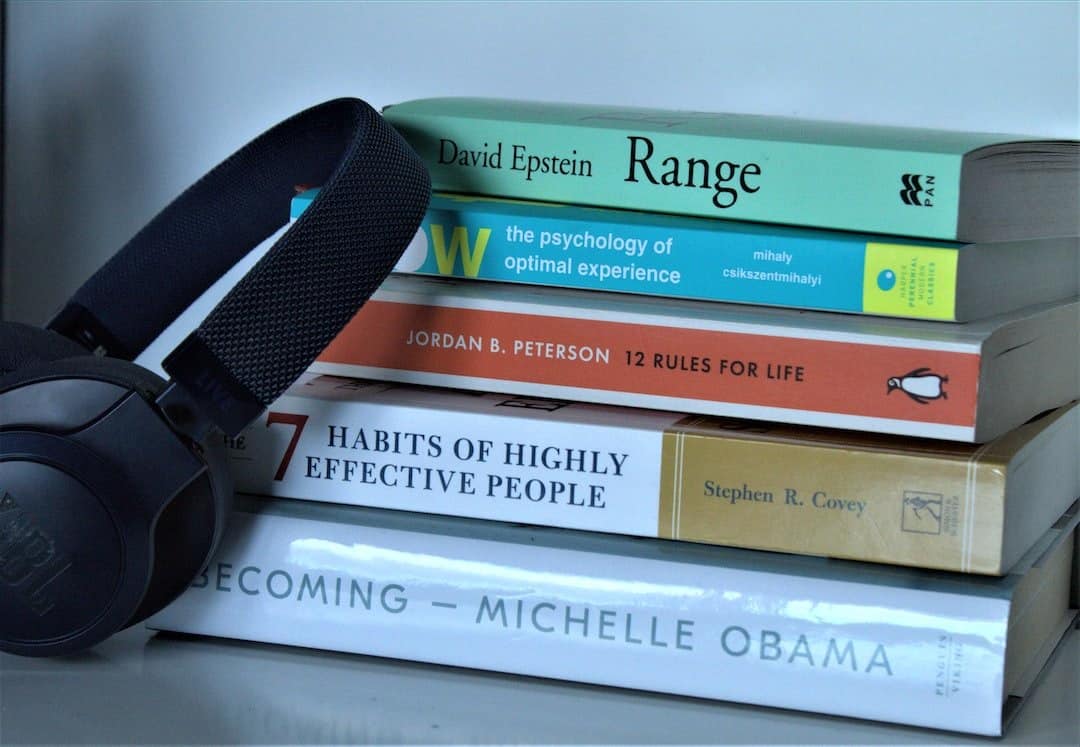
Personal Improvement & Self Growth
Embark on a journey of self-discovery and growth with resources designed to help you understand, improve, and become the best version of yourself.

Soft Skills
Hone your interpersonal skills to effectively interact, communicate, and navigate your personal and professional life.

Personal Finance
Unleash your creative potential and learn to foster innovation with our range of resources.

Time Management & Productivity
Discover strategies and tools to manage your time effectively, boost your productivity, and achieve more in less time.

Decision Making
Empower yourself with strategies and tools to make effective and informed decisions in various contexts.
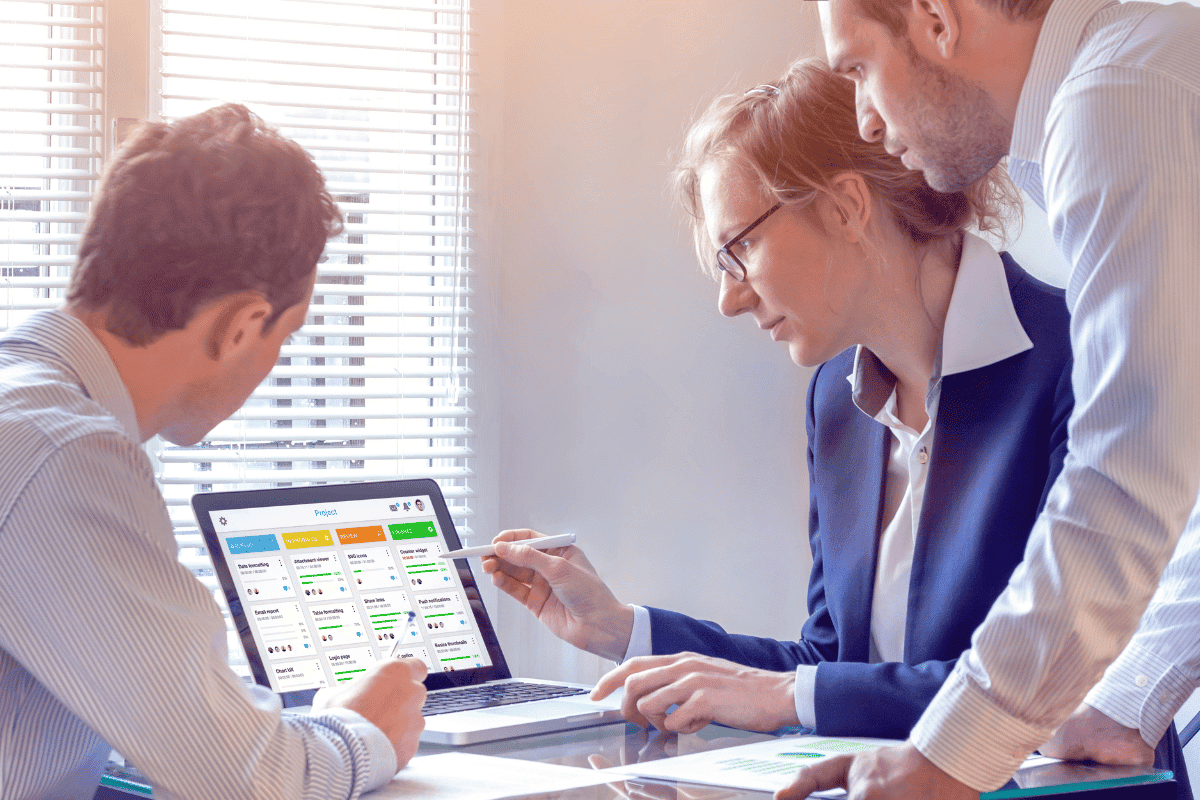
Project Management
Learn to plan, execute, and oversee projects efficiently, ensuring they're completed on time and within budget.

Emotional Intelligence
Learn to understand, use, and manage your own emotions in positive ways to relieve stress, communicate effectively, empathize with others, overcome challenges and defuse conflict.
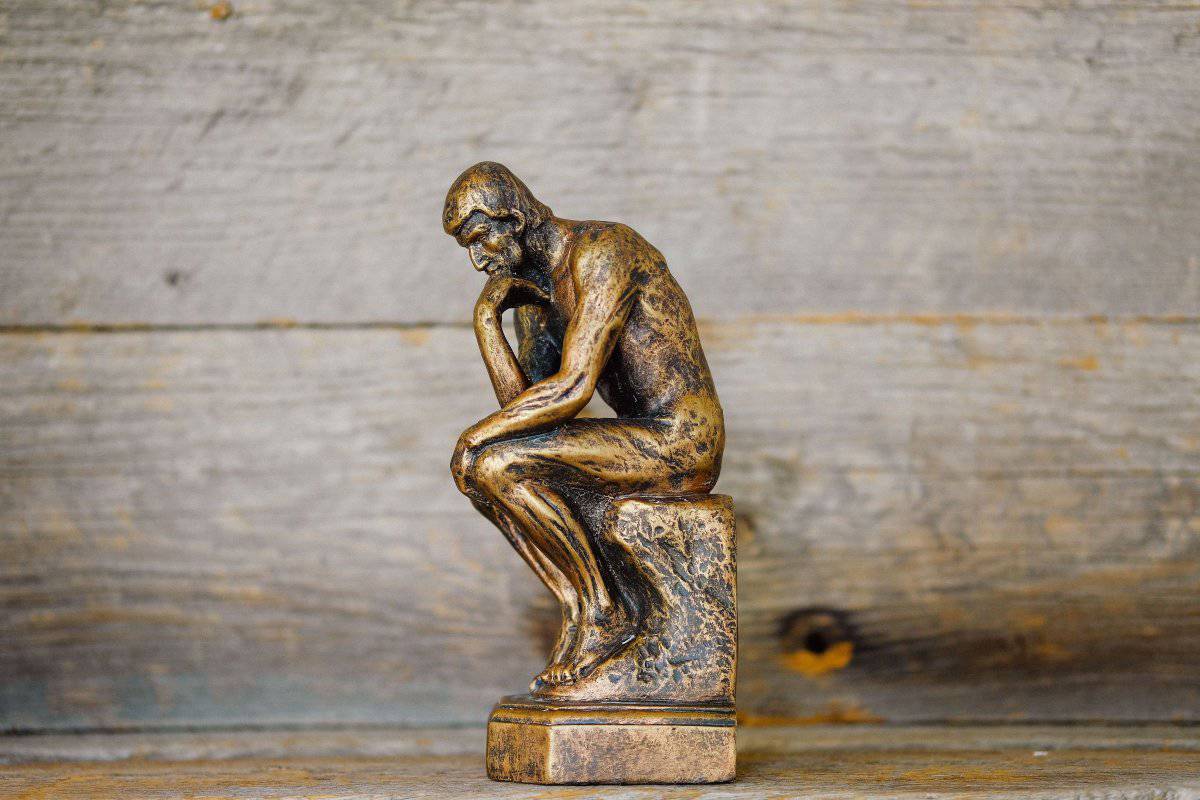
Critical Thinking
Enhance your ability to analyze information objectively, make reasoned judgments, and think more clearly and logically.

Problem Solving
Equip yourself with the skills to identify, analyze, and solve problems efficiently, turning challenges into opportunities.

Creativity and Innovation
Unleash your creative potential and learn to foster innovation with our range of resources.
Benefits of eSoftSkills
- Access to a comprehensive library of resources covering a wide range of personal and professional development topics.
- On-demand learning that fits your schedule, allowing you to learn at your own pace.
- Diverse learning formats, including articles, videos, podcasts, and interactive exercises, catering to different learning styles.
- Personalized learning paths tailored to your specific goals and needs.
- Access to experienced career coaches for personalized guidance and support.
- Regular updates and additions to our resource library, ensuring you stay up-to-date with the latest trends and best practices.
- Opportunities to connect and network with a community of like-minded learners.
- Tools and resources to track your progress and celebrate your achievements.
- Affordable membership options with no long-term commitments.
- Dedicated customer support to assist you with any queries or issues.
- Custom groups
Join eSoftSkills
Unlimited access to all our content and courses plus our expert life & career coaches.
For Teams
Your Administrator access to a branded portal and content library
Ideal for Employee & Manager Training
Customers reviews






